



All service plans are prepaid for a period of 30 days. Payment is required at the end of the service plan term in order to renew your services.

Basic Internet Troubleshooting
The next step for any connectivity issues is to power cycle your modem/router. To power cycle your modem/router, please follow these steps:
Locate your modem and make sure some of the lights are on. Even if they are red or blinking, we first need to know that the modem is getting power from the outlet. If there are no lights on please make sure the power cable is securely fastened to your outlet and to the back of the modem. If the cable is secure and no lights are on you will need to try another nearby outlet or resolve the outlet power issue.
If the lights are on but you are still not connected to the Internet take note of which lights are on and their color (solid green, blinking green, yellow, red, blinking red). Write this information down to help our technicians diagnose your issue faster.
Carefully unplug your modem from the power outlet and wait 20 seconds. Plug the modem back in and wait 2 minutes for the modem to completely reboot and reconnect.
Reboot your computer or disconnect your devices and then reconnect them to the WiFi network. Try to browse to a new site or connect to a web service such as Facebook.

Wi-Fi gateway
You can fix many common internet issues by rebooting your Wi-Fi® gateway. Here’s how:
Unplug the power cord from the back of your gateway or modem. If you have:
An internal battery backup, remove it. DSL service, also unplug your telephone cord from your modem or gateway.
Wait 20 seconds.
Put the internal battery back in, if applicable.
Plug the power cord back in. If you have DSL service, reconnect the telephone cord too.
Wait up to 10 minutes for the gateway or modem to reboot and your Broadband light to blink green.
Service outagesSometimes widespread issues affect entire areas. Find out if there’s an outage affecting your service.Contact us at (844) 679-0909

No Internet? Here are few things you can do to revive your network back:
Disconnect third-party devices like non-U2C routers. Then, try connecting directly to your gateway
Reconnect to your Wi-Fi network. Learn how for your Computer or Other devices
Keep your antivirus, drivers, firmware and browsers up-to-date
Heads up: Want in-depth help? Sign in to troubleshoot your connection, remotely reboot your gateway, and more.

Slow internet? Here are a few things you can do to get back in the fast lane:
Avoid engaging in lots of data-heavy activities like streaming, gaming, and downloading large files at the same time Disconnect third-party devices like non-U2C routers. Then, try connecting directly to your gateway Close streaming apps when you’re not using them Turn off your TV receivers connected to your gateway Keep your antivirus, drivers, firmware and browsers up-to-date Clear your browser cache and cookies Learn other ways to optimize your internet speed
Heads up: Want in-depth help? Sign in to troubleshoot your connection, remotely reboot your gateway, and more.

Existing Customers: Moving Service
Thank you for your loyalty and for considering moving with U2C. Moving can be stressful enough. We’re here to make your transition as easy as possible. The U2C family of services is available to you over 21 metropolitan area. If you are unsure of serviceability , click here to find out, or call 1-844-679-0909 and an U2C Service Representative can help you determine whether your new address is within or outside our service area.
Moving Existing U2C Service to Your New Location
Once you’ve determined that your new location is in the U2C service area, please follow these steps to help make your moving experience as seamless as possible: 1. Before the Move
Call Us: Dial 1-844-679-0909 to set up an installation at the new address. Give us the details of your move and we’ll take care of the rest.
Equipment Options: You can take your equipment ( modem and/or router) with you to your new address or request new equipment. Our technicians will reinstall your existing equipment or provide new equipment on the day of your installation appointment. Keep Your Phone Number: Depending on your new address, you may be able to keep your existing Optimum Voice number. Let us know prior to your move, and we’ll determine if your new address is eligible.

Request a change to a new Speed/Plan. Please enter the account holders information below as we have it saved on your account. You must enter the exact name, email, and phone we have on file for your request to be processed. Please note that changing to a synchronous fiber plan (50, 100, 1000Mbps) will require the installation of a new compatible modem by a technician and might involve fees. This may take 3-4 business days to complete. All other speed changes should be completed within 48 business hours of your request.

As a direct consequence of the repeal of Net-Neutrality, carriers use “data de-prioritization” as a way to manage limited bandwidth in densely populated areas with high data consumption (cities, for example). Users with higher data usage (e.g. streaming) may experience de-prioritization during peak times. Data de-prioritization is intended not only to allow lower data users to enjoy high speed data but also to ensure network bandwidth is available for emergency services and other high-priority traffic . Fortunately, de-prioritization usually only occurs for short periods of time (a matter of minutes or hours), not until the end of the billing cycle.

Another way carriers manage networks is to reduce data speeds after X amount of data has been consumed. All carriers reserve the right to reduce speeds after some typically unstated data limit, sometimes referred to as a soft data cap, whether or not the limit is made clear to the to us or to the user. Again, the loss of net neutrality gives the carriers broad-ranging rights to do what they deem best. Unlike de-prioritization, the type of network traffic (whether streaming, web browsing, or email) nor network load in your area are considered. In this case, data speed may be slightly reduced regardless once the soft data cap is reached within the current billing cycle. For this reason, it is recommended to follow our guide on practical ways to conserve data usage and ensure you have a good usage experience.

What happens if i want to cancel my U2C lease plan?
All equipment in the lease program belongs to U2CONNECTNOW and must be returned within 14 days of termination of service. Please be advised a $99.00 non-return equipment fee will be charged in case of failure to return any leased equipment and further collection may apply.

While we’re sad to see you go, we’re standing by in case you have a need for our service in the future. Simply submit your cancelation request filling the form onr our website and we will assist your with your request. Cancel my services. You can always reach our customer service representatives via live chat or by calling the 1(844) 679-0909 for assistance.

Online Bill Pay is a simple and convenient way to view your statements and/or pay your bill online, at no additional charge.Click here to access Online
Bill Pay. Benefits of Online Bill Pay:
Provides access to your recent billing statements, payment options, and payment history without delay, when it is convenient for you.
Stores your current billing statement plus 12 previous billing statements. View and print your billing statements or save them as PDF pages.
Avoid missed payments and late fees with automatic or one-time payment options.
Offers flexibility and control; make monthly automatic payments or one-time payments, and adjust payment options on your account.
Save the environment and your money! Reduce paper waste and greenhouse gas emissions while saving money on postage.
You can access Online Bill Pay right from www.u2connectnow.com anytime. Anywhere.

Place your cursor over Pay bill at the top and select Set up automatic payments.
Click the drop-down menu under Payment Method. Select either New checking or New credit / debit card.
For checking, enter the information for Routing Number, Account Number and Name on Account. Type a familiar name in Save Account As to identify this account.
The Due Date will be set as the date the payment to be made. Set Amount guidelines for either Statement Balance, Other Amount.
You can also set a maximum amount. Enter an email address under Send Notifications to if you wish to receive these.
Click Complete enrollment.
NOTES:Automatic payments will take effect starting on your next billing statement. To avoid late charges, please make an immediate one-time payment. All transactions are secure and password-protected. When using Online Bill Pay, one-time payments are reflected in your payment activity immediately. Scheduled one-time and automatic payments are reflected on the date the payment was scheduled for. There is no additional charge for using Online Bill Pay.

Where do I access the Customer Portal? You can access the Customer Portal anytime by going to the U2C homepage and clicking on the Customer Portal link at the top of left of the page.

Need to make some account changes? No problem! Fill in the fields below with how you would like your account to be reflected in our billing system. All submissions are reviewed by a team member prior to applying your requested changes.

If you cancel your service within (10 days) from your date of purchase Under 500 Mb of Data usage We’ll refund your first month of internet service less an Activation Fee of $25.00.
Sim with over 500MB OF USAGE are not refundable (no exceptions made).
Your refund will be credited to the credit card on file.

How do I disable autopay? Please reach our customer service representatives via live chat or by calling the 1(844) 679-0909 and they will assist you with your request.Please remember Autopay is mandatory at all time for any lease U2C PLAN.

Product Return Procedures To return a product to U2C, you must obtain an RMA number within the applicable return period for the product (described above) by reaching us via live chat phone 1(844) 679-0909 or email support@u2connectnow.com U2C will not accept returns without prior authorization and an RMA number. Once issued, RMA numbers are valid for 15 days within which time returned products must be received by U2C. RMA numbers will not be extended or reissued. You must prominently display the RMA number(s) on the shipping label as well as the RMA invoice on the box(s) containing the returned product. You are solely responsible for shipping any returned product to U2C.Customer agrees to bear all shipping and insurance charges and all risk of loss for the returned product during shipment. All returned products must 100% complete, in re-sealable condition, and will include the original packaging material, manuals, blank warranty cards, and other accessories provided by the manufacturer. If any component of the returned product is missing, U2C Return Procedure will be breached and U2C may in its sole and absolute discretion reject the entire return or choose to impose additional charges against the customer for replacement of the missing component(s). U2C will not refund the original shipping charges to the Customer
Packaging Returns The return must be properly packaged to protect against damage in transit. Please note that any damage caused by mishandling, improper installation, or product defacement will result in your return being denied and the product being returned to you.

U2C SIM only plan
**SIM ONLY PLAN ARE NOT REFUNDABLE ONCE ACTIVATED
Lease Equipment
What happen if I want to cancel my U2C lease plan? All equipment in the lease program belongs to U2CONNECTNOW and must be returned within 14 days of termination of service. Please be advised a $99.00 non-return equipment fee will be charged in case of failure to return any leased equipment and further collection may apply.
Modem Purchase
I wish to return my purchase modem? Return: 10 days equipment return with a % 25 restocking fee will apply on any purchase. Original shipping charges incurred on your purchase aren’t refundable as part of your return.
Refund process
Tell me about the refund process Processing Please allow 7-10 business days for your return to process after being received. Once your return has been processed, we will send you an email regarding your return. Refunds Refunds will be credited back to your original payment method. Once your return has been processed, please allow 3-5 business days for your refund to post to your account. If the original payment method is no longer available, U2C will mail you a check to the billing address listed on your account.

Although the carriers do not provide hard data caps or limits of potential usage in the description of the plans they provide, algorithms monitor the networks constantly for traffic and congestion issues. 4G LTE data plans are provisioned on a shared network and the carriers guard against any one user detrimentally impacting other users. The carriers will act to control this detrimental impact by slowing speeds, restricting use, and worst case, canceling service without warning or notice as they see fit.Unlimited does not mean unlimited data at unlimited speeds. Nor does it include super-heavy usage (e.g. uploading or downloading games, game updates, or large files in a short time period). These plans typically provide a reasonable amount of data usage in a steady, moderate usage pattern. Carriers continuously monitor their networks for “spikes” in data usage which they may see this as a malicious attack on their network. As a result, carriers seek to mitigate such “attacks” by limiting traffic identified as potentially harmful and therefore degrading to the quality of their service (see de-prioritization). To avoid this situation, we recommend to always use data wisely and treat it like a utility. Moderate, steady usage is best. Fair Usage PolicyU2C fair usage policy (“FUP”) is designed to prevent fraud and abuse of our products as well as provide the best internet experience to all of our customers it prevents the actions of internet hungry and heavy-users from abusing normal users’ right to high-speed access to international content. U2C products are for individual use only following the U2C Services Agreement and this FUP (“Legitimate Use”). The following is a non-exhaustive list of practices that would not be considered Legitimate Use:
Re-selling bandwidth Sharing subscriptions between users whether wirelessly or wired to multi-tenant facilities
Using service to download, view or access illegal materials such as torrents, copywritten materials, the content of adult nature that involves minors, bestiality, or violent Unusual bandwidth usage patterns inconsistent with normal, individual subscription use, for example, constant streaming for extended periods
Data users for First Person Gamers and Bitcoin Miners can use TB (terabytes – 1024GB) of data in a fraction of a month reducing the bandwidth available to you as the average user. This type of data hogging is not permitted on our network and those abusive user situations will be warned and deprioritized until their next monthly data usage recycle date.

A very small number of customers use an excessive amount of the network bandwidth, to the extent that it can impair the experience of others. U2C Fair Usage Policy intends to provide the optimum internet experience to all customers.

Under the policy we have defined fair usage levels for unlimited data transfer plans and needless to mention, the usage levels set are very generous such that most customers will not be affected by the Fair Usage Policy. On reaching the fair usage level, you will be contacted by a U2C representative to discuss your usage to determine whether the network is being abused or your computer been infected with a virus or malware. If your computer has become infected your service will be suspended until the malicious software is removed from your computer. You can find a local provider to remove the virus/malware from your computer or our professional services team can assist for a fee. Other practices may be relevant in determining Legitimate Use and U2C reserves the right to take any unlawful, prohibited, abnormal, or unusual activity into account in making its determination. U2C may at its option, terminate or suspend its relationship with you, and your use of any U2C product immediately if it determines you are using the product contrary to this FUP.

Subscribe to our newsletter